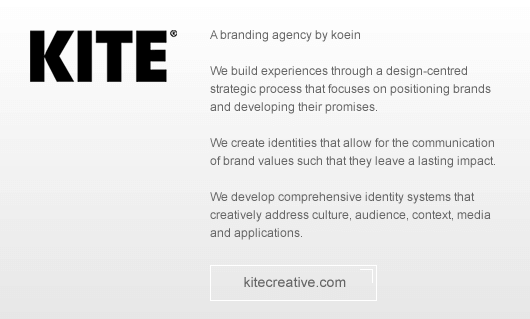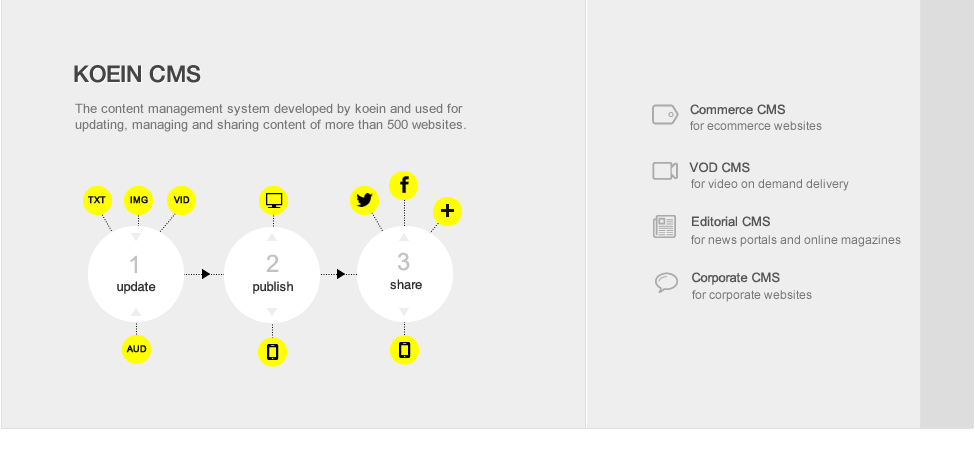The Secret For A Fast And Crash Proof Website
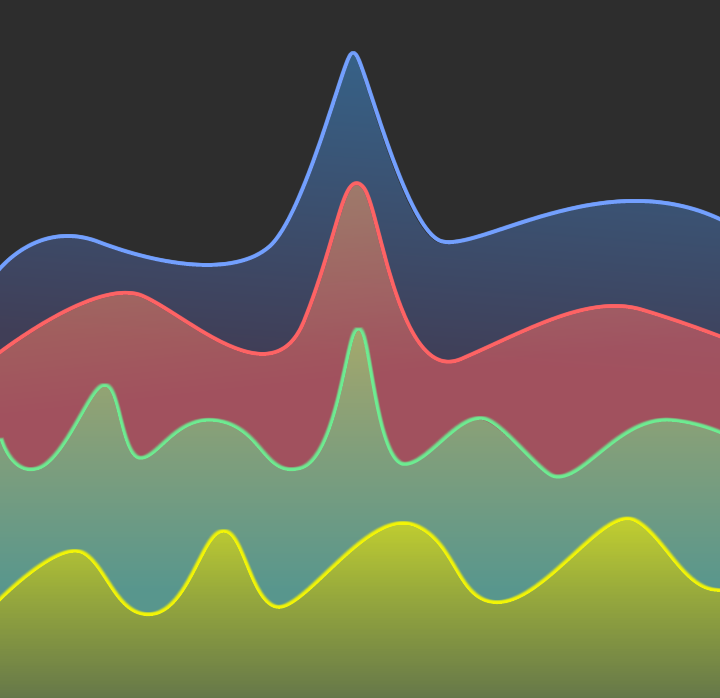
Optimise Your website
Guarantee a 99.99% uptime
Is your website slowing down or crashing on high traffic?
Every website owner looks forward to a huge surge in traffic. It finally happens, and your server is overwhelmed with requests, your visitors starts experiencing a slow website, until it finally snaps and stop functioning. An error message “website is down” destroys all your marketing and traffic gathering efforts.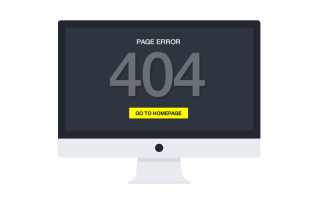 Website crash
Website crash
Indeed, every time your website goes down :
- Customer loyalty is impacted
- Search result rankings can drop
- Confidence in your brand is affected
- Sales decrease
There are two types of heavy traffic :
- Those that can be planned ahead (ie : Resulting from an online marketing effort )
- Those that come from an unexpected viral effect (ie celebrity that tweets about you)
- Optimise your website.
40% of visitors exit a site that takes more than 5 seconds to load. They might mention their bad experience to friends and on social networks, and potentially move to using the services of one of your competitors.
Web performance is part of user experience. As you design and develop a new site, you will consider its layout, hierarchy, intuitiveness, ease of use, and more. Page load time and how fast your site feels is a large part of this user experience and should be weighed equally with the aesthetics of your site.
A study by Google noted a decrease in searches by users who experienced a site slowdown.
-
Join the cloud.
Implementing more powerful solutions / servers / infrastructures can seem like the optimal solution. Unfortunately the cost of such infrastructures can become higher than you expected as you scale.
In the age of cloud-computing, having an expensive line of hardware isn’t really necessarily unless you are expecting a constant heavy traffic load.
Host a copy of your site on a cloud hosting service that you know will be able to withstand a heavy stream of traffic and pay as you go. Usually these networks charge by data computing consumed.
-
Use static content whenever possible
While dynamic content is more engaging, it’s also one of the weakest points when faced with heavy traffic. Pages generated dynamically by reading data from databases take up a lot of memory and processing power. When your server has to accommodate thousands of requests at the same time, dynamic code is usually the first to fail.
There are efficent methods for converting dynamic content to static data while keeping your website fresh and up to date. Creating static shadow copies of your pages by caching content on your server is one of the most commonly employed methods.
-
Minimize calls to the server
According to the Yahoo developer team, 80% of end-user response time is spent downloading all the elements that make up a page. These elements include stuff like images, scripts, and style sheets. If you can reduce the number of HTTP requests, you place a lighter load on the server and your pages can load faster.
One way to cut down requests is to combine all your scripts into as little files as possible. You can do the same with your CSS files. You can also combine all your interface images into one sprite. This greatly minimizes the calls to your server and the number of files the browser has to fetch and helps the page load faster.
-
Optimize JavaScript Loading
One of the simplest things you can do to accelerate your website’s loading time is to move any <script> tags from the <head> to the end of the HTML. As Google Developers explains, any JavaScript that defines user interaction or modifies loaded HTML content (such as onClick and onLoad events) can be deferred until all other HTML has loaded. By moving JavaScript references out of the <head> tag, you cut down the time it takes for a user’s browser to start loading the <body> and to actually display the content.
-
Understand the limits of your hosting plan and anticipate upgrades
Whenever you anticipate high-traffic periods, you willl need to understand the limits of your hosting service to be able to upgrade to a better plan before it happens. Consult your hosting providers and website developers days before you start your marketing plan.
-
Reduce the number of unwanted requests to your infrastructure
Try to identify unneeded access from robots and users not in your preffered audience. So you can block IP addresses individually or IPs from entire regions or even prioritise content for certain regions.
-
Choose which images to load and which to pause
Determine which images are visible to the end user and send those first, then other images that are off the screen will be lazy loaded as needed. This feature is especially useful for sites with many images on the same page like most ecommerce sites.
Re-compress and optimise images to make them as small as possible in order to increase site performance.
-
Don't forget the mobile platform
Users actually visiting your website on mobiles are probably increasing by the hour. Optimising your mobile versions and mobile application calls is a must.
-
Put your sites speed to the test
Google’s Page Speed and Yahoo’s YSlow are two often used benchmarking tools for testing your site’s performance. These tools are also available as add-ons for Firefox and chrome.
Figure out which areas of your site you’ll have to change, and address the problems that your simulation reveals.
-
Conclusion
It is no secret that web experiences impact business. Websites and apps must be fast, reliable and secure at all hours and under all traffic conditions. Get ready for traffic spikes, and protect your business from bad surprises.
The key to success is to provide quality content, great user experiences and optimised performance.